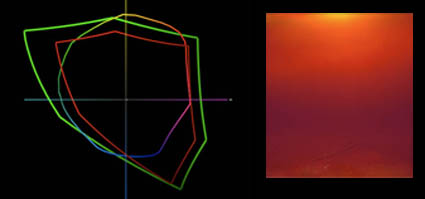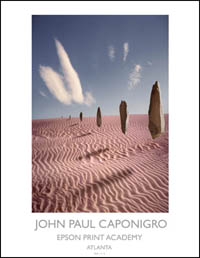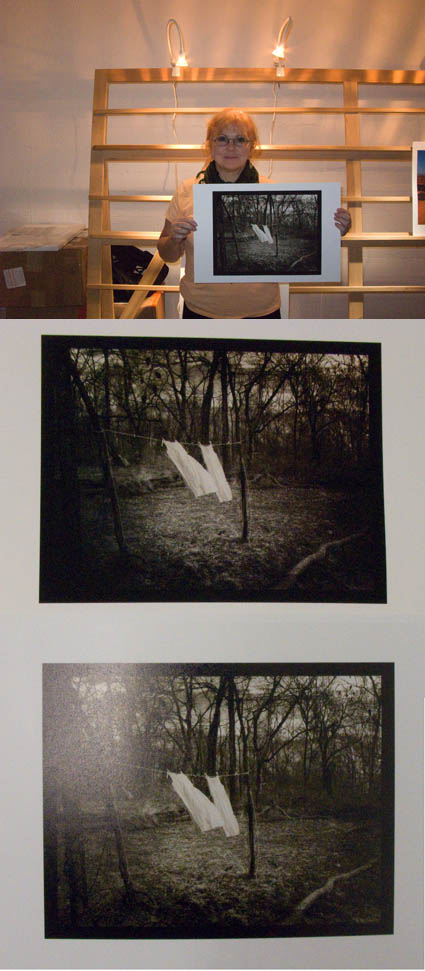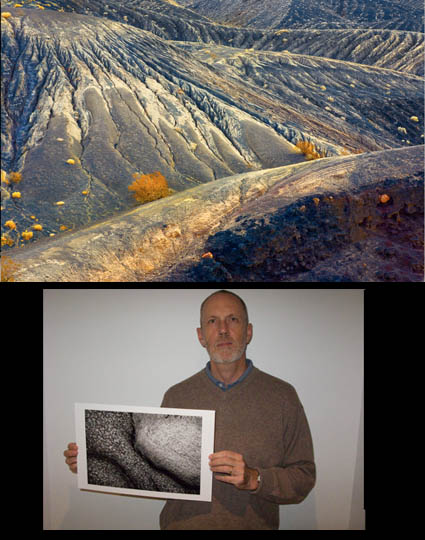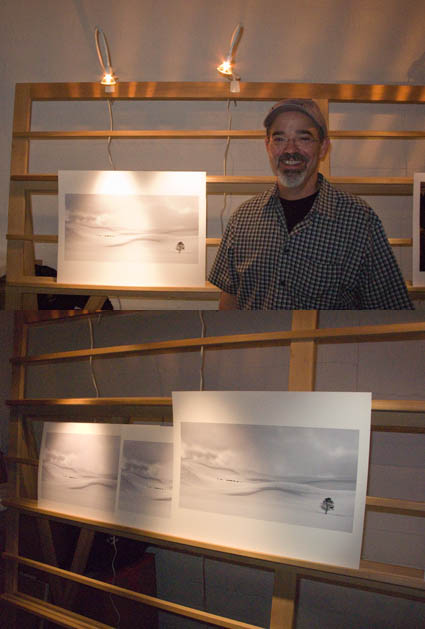Metamerism / Metameric Failure

It’s often called metamerism, but the correct term is metameric failure.
Metameric failure is the tendency of an object to change appearance under different light sources. Different light sources, even of the same color temperature, are often comprised of differing amounts of spectral frequencies (i.e. red or blue frequencies). Some objects change appearance more quickly than others; they are more highly metameric. This is true when comparing dye-based inks with pigmented inks. As pigments are made of irregular particles, they tend to refract (reflect and bend) light more strongly than uniform dye globules. The most current ink technology coats pigment particles in resin to reduce this effect. Additionally, some color pigments, typically the most saturated ones, are more prone to metamerism. By separating the file differently and using more of the less metameric ink to reproduce an image, the print’s appearance stability is increased. This is particularly important when reproducing neutrals, as small shifts in hue are quickly detected in these colors.
How can you evaluate metameric failure? Make two prints of the same image (preferably containing significant neutrals) and compare them side by side in different light sources.
What can you do to reduce metameric failure? Use the latest inksets (such as Epson’s Ultrachrome K3) and drivers (with the latest separation routines). And, when practical, standardize the light your prints are viewed under. Can metamerism be completely eliminated? No. Everything is metameric. But metameric failure in prints can be reduced to the point where it is no longer significant.
Read the rest of this article in the current issue of Photoshop User.
Learn more in my workshops.