Bill Jay – Photographing Photographers
Bill Jay talks about his long-standing project of photographing photographers.
Find more photographer videos here.
Bill Jay talks about his long-standing project of photographing photographers.
Find more photographer videos here.


I often find the same compositional strategies, patterns, subjects and themes resurface in our work. Sometimes the ideas from two different images merge into a new one. I pay close attention to these visual bridges as they help me understand the both the similarities and differences between individual images and series.
In Inhalation 29 two series (Inhalation and Suffusion) cross-pollinate.
For more on this read my ebook Combination.
The exposures for this image were made in Iceland.
Learn about my Iceland digital photography workshops here.

This one filter performs the function of many. Reduce the amount of light coming through your lens by 2 to 8 stops. Simply rotate the filter to increase or decrease the effect.
Frame and focus with the filter on at minimum density. Rotate the filter to intensify the effect. It can get so dark you can hardly see through it.
Because the Vari-ND is so easy to use, it encourages experimentation with a wide range of exposures and effects.
Make long exposures.
Make selective focus easier.
Enhance close-up flash control.
Exaggerate the effects of panning during exposure.
As you test your Vari-ND Filter, you’ll find the effects will vary with focal length, direction and speed of motion (your subject’s or your own or both), and of course duration of exposure.
Use the preview on your DSLR to confirm your results instantly. Monitor your histogram after exposure to confirm proper exposure.
The Vari-ND comes in 77 and 82 mm sizes. Adaptors for other sizes are available.
The Vari-ND can be used with most other Sing-Ray filters, except Polarizers. You can amplify the effect of the Vari-ND by stacking it with the Mor-Slo 5 Stop Solid ND Filter.
Singh-Ray filters are legendary for their optical quality.
The VariND filter is one of the few filters I use.
For more information visit www.singh-ray.com.
Find out more about the tools I use here.
Learn more in my digital photography workshops.
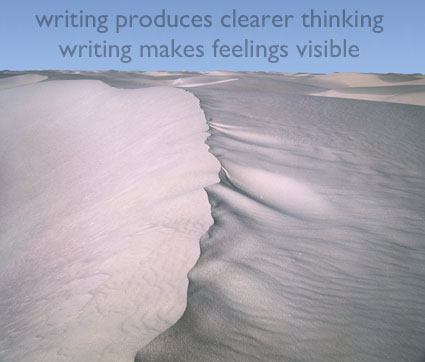
Many take the view that pictures should be seen and not heard. I did. After being called to comment on my work time and time again, I realized that learning to comment on my work not only made my work more effective but it also helped me understand my work better and solve certain creative challenges. In fact, I realized that there are many types of writing and many uses for writing. Writing is now an integral part of my creative process from start to finish. Making the Visual Verbal is a useful skill that can benefit everyone, including you. You don’t think you can write? Anyone can finish a sentence. Finishing it well just takes practice. And some kinds of writing don’t need finished sentences. While it’s true there’s only one Shakespeare, we can all write. After all, think of all the great writing (fiction and nonfiction) that’s been written since Shakespeare. Personally, I don’t want to receive love letters written by Shakespeare. I want love letters written to me by my wife.
Here’s a piece I wrote several years ago on scottkelby.com.
Tune in tomorrow for a new piece on scottkelby.com – Developing Personal Projects.
Making the Visual Verbal
“Pictures should be seen and not heard.” “If we could communicate what we want to communicate with words, then we’d be writers not artists.” The words had rained down on me so many times that my mind had been saturated with the idea. While it reflects some truth, chiefly that a text (written or verbal) can never be a substitute for an image, it can also be misleading. Pictures have always been, continue to be, and will always be talked about-particularly by artists.
Growing up in an artistic family, the parade of visitors and people we visited included many types of artists from musicians to sculptors and most frequently photographers. The topics of conversation were far-reaching and colorful. Often there would be complaints about what had been written about their own work, sometimes about what had been written about each other’s work, or ……what had been written about other artist’s work. Then, if they existed, out would come quotes from an artist’s personal writings that were used to illuminate, reinforce or refute varied points of view (Artist’s letters, journals, interviews and statements have always held a special position in the history of art. They have forever shaped the commentary that surrounds work.) Inevitably, the very same artists, who claimed that artists should remain mute, would be lured into giving a lecture or an interview about their work. Artists approach the process of making the visual verbal with mixed feelings; part trepidation, part confirmation, part validation. To be sure, while there are many pitfalls to be avoided, there are many positive byproducts to making the visual verbal.
Writing can illuminate new avenues of inquiry for the viewer and in so doing enrich the entire viewing process, including the subsequent viewing process of future works by other artists. Writing is a process of revelation, It is a process of making thought visible. It is a matter of clarifying a process of thinking. By making what was intuitively sensed visible to the conscious mind, the familiar is clarified and the unfamiliar is brought to light.
Writing about images is inevitable. This kind of writing has always been there. It always will be. Someone, somewhere, sometime will write about your images. You have a great deal to contribute to the process. Along the way, you’re likely to find that writing about your work will be extremely revealing.
Many positive things happen when you engage writing. You will understand your work better. You will be able to communicate more clearly about your work. You will affirm the strengths of your work. You will be able to chart your own artistic development over time. You may even be able to uncover the seeds that will provide future growth in your work.
There are a variety of ways to make the visual verbal. There are artist’s journals, artist’s statements and writing exercises that can be used to get to the core of the inner life of work. There are ways to prepare for interviews; these days many interviews are conducted through writing over the Internet. There are lectures, and writing and rehearsing creates a solid structure for them. Writing can be a tremendous aid to any creative endeavor at any stage in the process …
Read the rest here on scottkelby.com.
Find more tips on writing here.
Read my artist’s statements here.
Read interviews I’ve given here.
Read my conversations with photographers here.
Learn more in my digital photography workshops.

The folks who make the software I use pass on great discounts to my readers.
That’s you!
Here’s a list of links to the codes you’ll need to get them.
Discount Adobe
Discount Epson
Discount FotoQuote
Discount Imagenomic
Discount OnOne
Discount PhotoKit
Stay tuned! There are more discounts coming!
You’ll find a growing list of links on my blog sidebar.
Learn more about the tools I use here.
People in science, business, government, and military are all keeping their eye on the Arctic.
The rapid changes the Arctic is experiencing is one of the reasons photographing the region has been so high on my priority list.
Find out about my Greenland workshop / cruise here.
Find out about my Antarctica workshop / project here.
James Balog leads an historic photographic project the Extreme Ice Survey.
As a result surprising new data comes to light every year.
It’s a brilliant use of photography and contribution to our global community.
Find out about my Greenland workshop / cruise here.
Find out about my Antarctica workshop / project here.
The rapid changes Greenland is experiencing is one of the reasons photographing Greenland has been so high on my priority list.
Greenland has a huge impact on global climate and sea levels, like Antarctica.
Visit my blog this weekend for more updated information on Greenland.
Find out about my Greenland workshop / cruise here.
Find out about my Antarctica workshop / project here.


Seth Resnick and I are organizing a new Arctic (Iceland, Greenland, and Spitsbergen) digital photography workshop/cruise during the end of August or early September 2012. Our itinerary will be similar to this voyage but customized to maximize photographic opportunities. Geothermals, glaciers, fjiords, icebergs, whales, walrus, and polar bear are only a few of the trip’s highlights. Creativity, exposure, workflow, and post-processing are only a few of the topics presented.
Our Antarctica 2011 digital photography workshop sold out fast!
You can be among the first to reserve a space and get your choice of cabins by requesting to be placed on our pre-announce list.
Simply email info@johnpaulcaponigro.com.
Your contact information will remain confidential.
We’ll alert you with more information as soon as details become firm.
Stay tuned here for more.
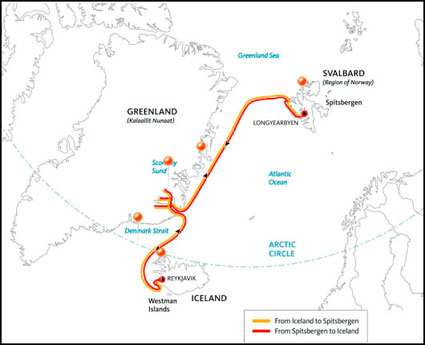


Adobe’s lens profile corrections are simply amazing. Lens Corrections automate correction of standard lens distortions, including geometric distortion, chromatic aberration, and vignette. In addition to correcting lens distortions, this feature can also be used to adjust perspective and rotation.
Adobe provides support for a growing list of camera manufacturers, camera models, and lenses: Canon, Nikon, Pentax, Samsung, Schneider, Sigma, Sony, Tamron, and Zeiss.
Adobe Lens Profile Creator
If Adobe doesn’t supply a lens profile for your particular lens you have three choices.
First, you may be able to access a lens profile created by another user on the Adobe Lens Profile Creator forum. Find and share lens profiles at Adobe labs. Of course, these lens profiles will only be as good as the creators were diligent about creating them.
Second, you can visually adjust the parameters of an existing lens profile and save the new settings under a new name for future use. There’s plenty of room for user error with this method but it’s more efficient than creating manual corrections from scratch. Expect to check the results frequently when you apply these settings to different types of images.
Third, you can create your own custom lens profile with the free Adobe Lens Profile Creator utility. Download the Adobe Lens Profile Creator at Adobe Labs.Adobe Lens Profile Creator is a utility designed for photographers who want to create custom lens profiles for their own lenses. The process of creating a custom lens profile for your lens involves capturing a series of images of a printed checkerboard pattern with your specific camera and lens, converting that set of raw images into Digital Negative (DNG) file format (using the Camera Raw plug-in, Lightroom, or the free Adobe DNG Converter), and importing the raw DNG images (or JPEG/TIFF images when creating lens profiles for a non-raw workflow) into the Adobe Lens Profile Creator to generate a custom lens profile. If you create new lens profiles, you can share them with the rest of the user community on the Adobe Lens Profile Creator forums, publishing them directly from inside the Lens Profile Creator. These profiles will then be available via new versions of the Adobe Lens Profile Downloader. This is an extended and complex process few photographers will want to go through, but for those using unsupported cameras and lenses worth the time and effort in the long run.
Using Adobe’s Lens Profile Corrections
You can access Adobe’s Lens Corrections in three locations; Adobe Camera Raw, Lightroom 3, or Photoshop CS5’s Lens Correction filter. (Lens profile corrections were first introduced in Lightroom 3. To get Lens Profile Corrections in Adobe Camera Raw CS5, you need to download a version that has been updated after the release of Lightroom 3. You can download the latest free update at adobe.com.
It’s far less destructive to make these types of adjustments to Raw files during conversion rather than after conversion. It’s also more flexible. (Use a smart object and reaccess the controls any time by simply by double clicking the smart object.) However, if you want to apply Lens Corrections within Photoshop, after a file has been rasterized, you can use CS5’s updated Lens Correction filter.
In ACR and Lightroom, you’ll find two tabs under Lens Corrections; Profile and Manual.
Under Profile, click Enable Lens Profile Corrections to activate this feature. Using the EXIF data in your Raw file, the software will automatically select the Make (of your camera), Model (of your lens), and the Profile (for that lens). You can use the supplied lens profiles, download a custom profile made by another user, or create your own (manually or with Adobe’s Lens Profile Creator).
Checking Enable Lens Profile Corrections will also allow you to access three sliders – Distortion, Chromatic Aberration, and Vignetting – for manually fine tuning the results. If you like the results of one correction but not another, you can decrease or increase the effects in one or more of the three fields.
Under Manual, you’ll find controls for visually creating your own lens profile corrections …
Read more on Digital Photo Pro.
Read more in my online lessons.
Learn more in my digital photography and digital printing workshops.

