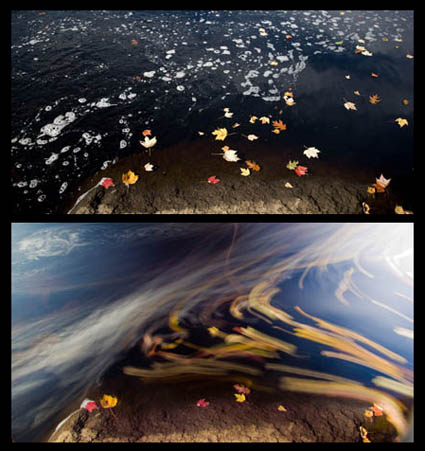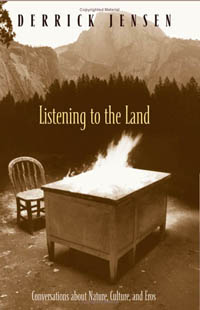Fine Art Workflow – Seminar – Barriers of Flexibility

Today I present a seminar Fine Art Workflow with R Mac Holbert at PhotoPlus East in New York City.
Flexibility is one of the things we both emphasize in our seminars and workshops. Flexibility is an essential quality to preserve in your worfklow(s). You may change your mind in the future. You might have missed something in the past; you might learn something new; you might form a different opinion; things change and your workflow and files should be able to accommodate change. (Of course, this means allowing deliberate change not introducing unintentional change.) You want to be able to make a change as quickly and precisely as possible, without having to change everything
or repeat all your other successes. The practices you adopt in your workflow will determine how much and what kind of flexibility you preserve. Knowing what to avoid is as important as knowing what to do. Avoid practices that limit flexibility.
Here are 11 barriers.
1 resample resolution (lowering is worse than raising)
2 lower bit depth (8-16 bit)
3 convert to smaller gamut editing space
4 crop (mask instead)
5 erase pixels
6 work directly on the background
7 rasterize type
8 rasterize Smart Object and Smart Filters
9 apply masks permanently
10 merge layers
11 flatten
Can you name more? Comment here!
Check out my free download Barriers of Flexibility here.
Check out PhotoPlus here.
Check out my workshops here.