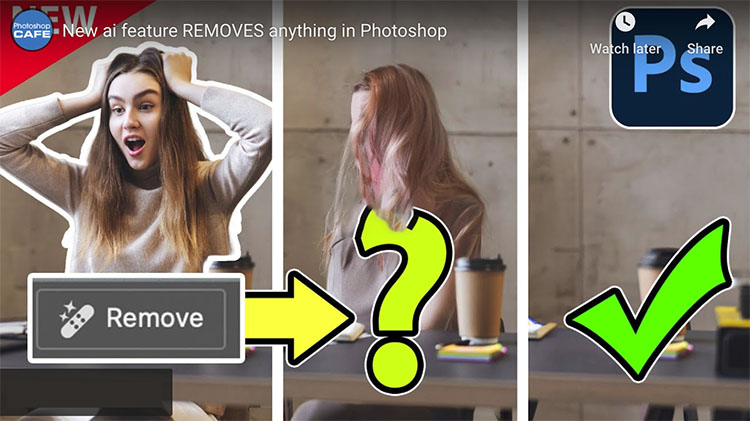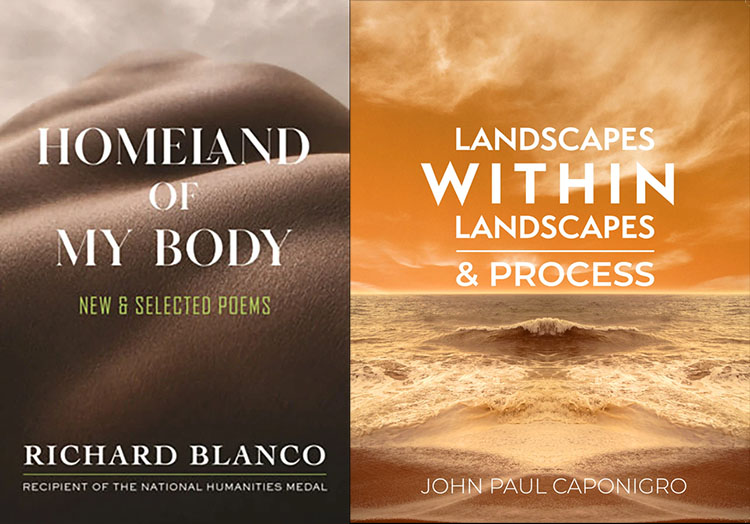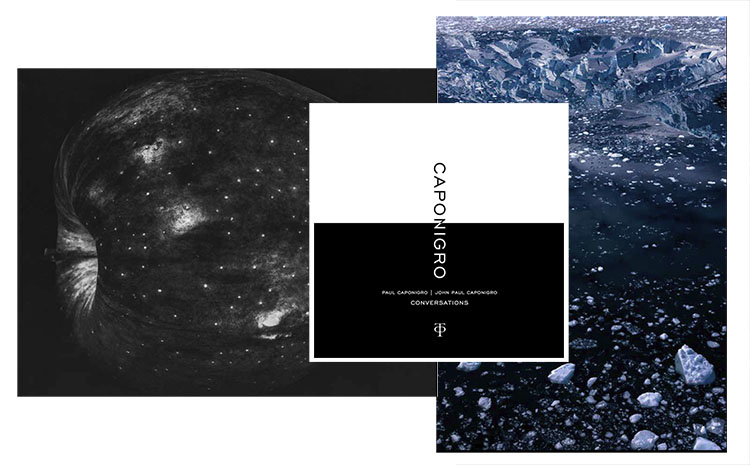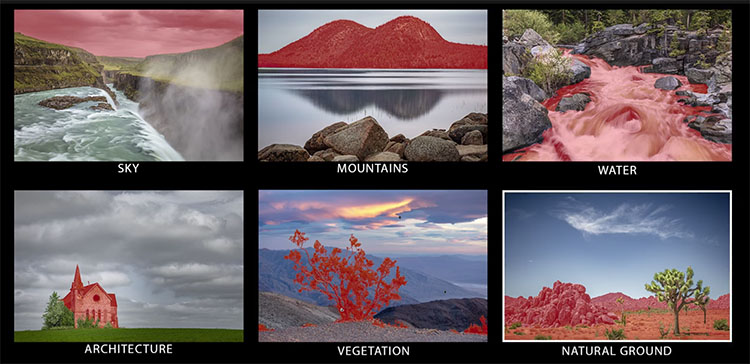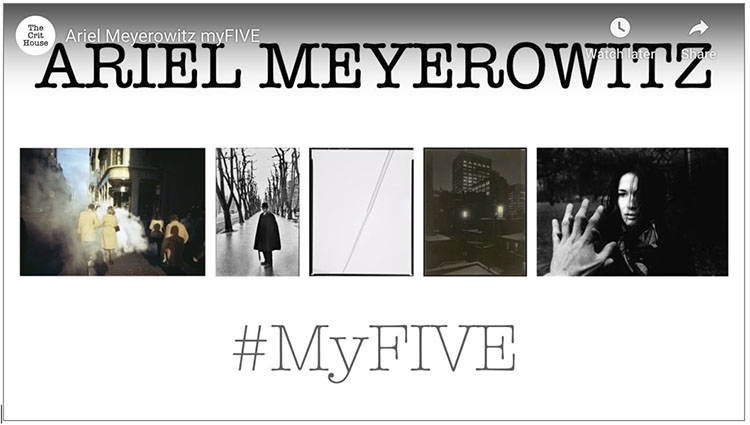Enjoy The 2025 Camden Festival Of Poetry

Jane Hirshfield
Keynote
The 2025 Camden Festival Of Poetry Is Coming!
It’s free and open to the public.
Enjoy all the pre-festival events!
April 3 – Thursday, 1:00-2:30 pm EST
Bates College
Ekphrastic Workshop – John Paul Caponigro & Myronn Hardy
April 23 – Wednesday, 2:30-4 pm EST – Online
Maine Media Workshops
Ekphrastic Workshop – Richard Blanco & John Paul Caponigro
Register here.
May 1 – Thursday, Online
The International Photography Hall Of Fame
Ekphrastic Workshop – John Paul Caponigro
Register here.
May 7 – Wednesday, 11-12:30 pm EST
The Farnsworth Museum Of Art – Reindigenizing Sacred Landscapes
Ekphrastic Workshop – John Paul Caponigro
Register here.
May 9 – Friday, 11-12:30 pm EST
Colby College – Senior Exhibit
Ekphrastic Workshop – Richard Blanco & John Paul Caponigro
Register here.
May 13 – Tuesday, 6-8 pm EST
Public Reading – Camden Public
May 15 – Thursday, 7-9 pm EST
The Sonic Cafe: Singer-Songwriter Open Mic Hosted by Rory McBride
May 15 – Thursday, 6-6:45 pm EST
Portland Museum Of Art – Jo Sandman: Skin Deep
Ekphrastic Workshop – John Paul Caponigro
More here.
May 16th – Friday, 2-4 pm EST – Online
Craft Talk – Jane Hirshfield – Information, Invitation, and Insight: Transitions
Register here.
May 16th – Friday, 7-9 pm EST
Open Mic
May 17 – Saturday
The Camden Festival Of Poetry
Register here.
10-11 am Morning Poems On Windows Walk
1-1:10 pm Welcome
1:10-2:10 pm Maine Poets & Musicians
2:15-3:45 pm Workshops
3:15-3:45 pm Book Fair
4-4:15 pm Awards.
4:15-5:15 pm Keynote – Living By Poetry – Jane Hirshfield
It’s free and open to the public!
Ekphrastic Resources
10 Great Books On Haiku & Haibun
Poems
Homer – The Iliad (Achilles Shield)
W H Auden – The Shield Of Achilles
John Keats – Ode To A Grecian Urn
Rainer Maria Rilke – Archaic Torso Of Apollo + The Story Behind The Poem
Anne Sexton – The Starry Night
Richard Blanco – Complaint Of El Rio Grande
Tiana Clark – 50 Lines After Figure (2002) By Glenn Ligon
Dean Rader – Before The Borderless: Dialogs With The Art Of Cy Twombly
Victoria Chang – With My Back To The World
Essays
Stephen Jay Gould – Illuminations
Literary Journals
Responses To My Art